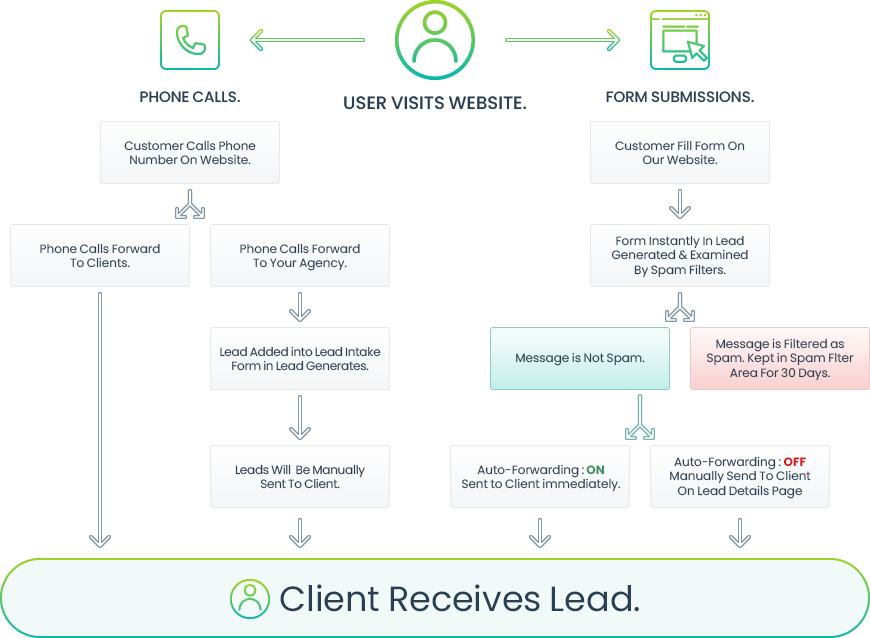This article explains the role Lead Generated plays in the lead flow from your websites to the point it arrives at your clients. As this is a cornerstone to the lead management module it is worth taking a few minutes to understand how this works.
Lead Flow Overview Video
In this tutorial, we show you how to create a lead flow for your site so that visitors on your website are able to connect directly to your client directly. Once you’ve connected your site to Lead Generated, you can then create a flow that enables visitors to connect directly to your end clients using Lead Generated as the middle man or conductor that’s never seen throughout this process.
Benefits of connecting your website to Lead Generated:
- All-in-one dashboard acts as a home for tracking traffic from all sources, lead activity, information, and analyzing useful data instantly giving you real-time lead updates, how well your site is performing in real-time and in the past
- Spam Filters completely eliminate the non-stop annoying messages from spammers giving you an accurate count on which calls are leads and which are spam making the All-in-one feature possible so you don’t have to manually check which messages are legitimate opportunities and which are spam
In the diagram shown above, you'll notice there are two arms. These arms represent the choice for which call to action is most convenient for the visitor, a phone call, or submitting a form. Both arms have the same end goal, to connect the visitor to your client.
- The first and most common mode of communication is phone calls. Having a phone call as an option allows the visitor to speak directly to your client to make their experience as seamless as possible. The other option is to take the calls yourself or through your agency to ensure your clients are speaking to a qualified lead. You can input information about the lead gathered from the call by adding the lead into the Lead Intake Form in Lead Generated.
- The second mode is having your site visitors submit a form. In this case, rather than calling your client directly, the visitor has the option to submit a form with the following information: the visitor's contact information, service inquiry, and other notes which is evaluated by Lead Generated whether it is an opportunity or a spam. Once it’s past the spam filter, the visitor's inquiry is sent directly to your client.