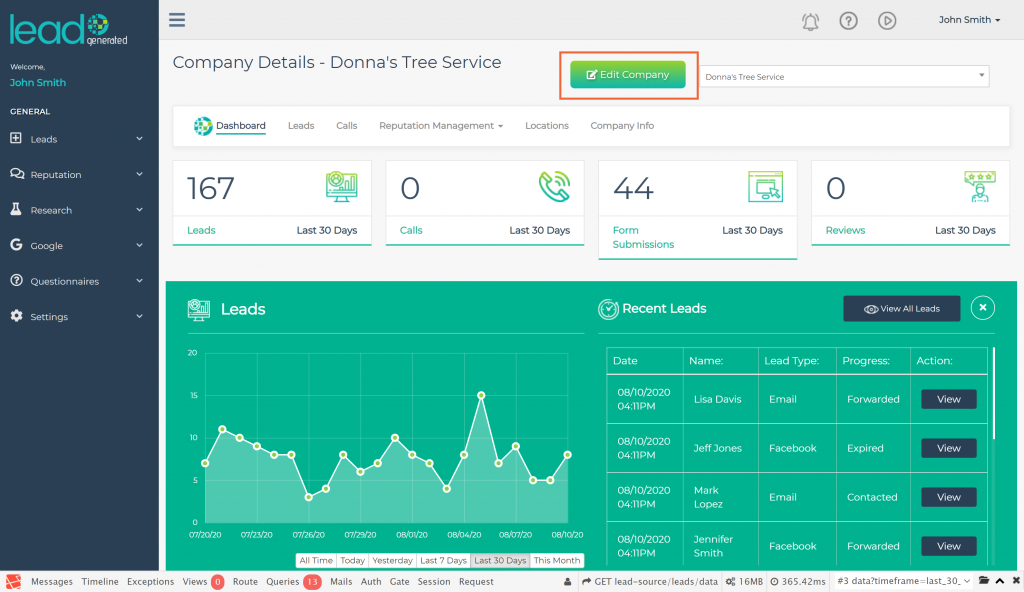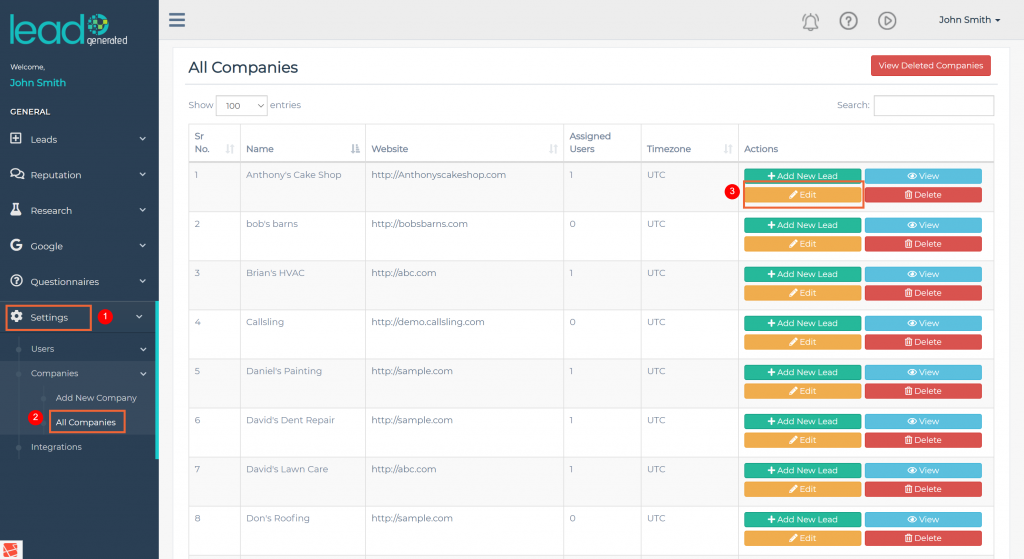The edit company screen allows you to edit any of the settings associated with a company such as:
- Company Name
- Website Address
- Assigned Client
- Lead Intake Form
- Timezones
- Auto-forwarding settings
- CallSling phone mapping setting
- Qualified call filters
The edit company screen allows you to edit any of the settings associated with a company such as:
The edit company screen can be accessed in a lot of different ways. Below are two different ways.
From the company dashboard, you will see an edit button in the top right corner.
Click on a company's name anywhere within the application to get the company dashboard. From the company dashboard click the edit button in the top right corner.