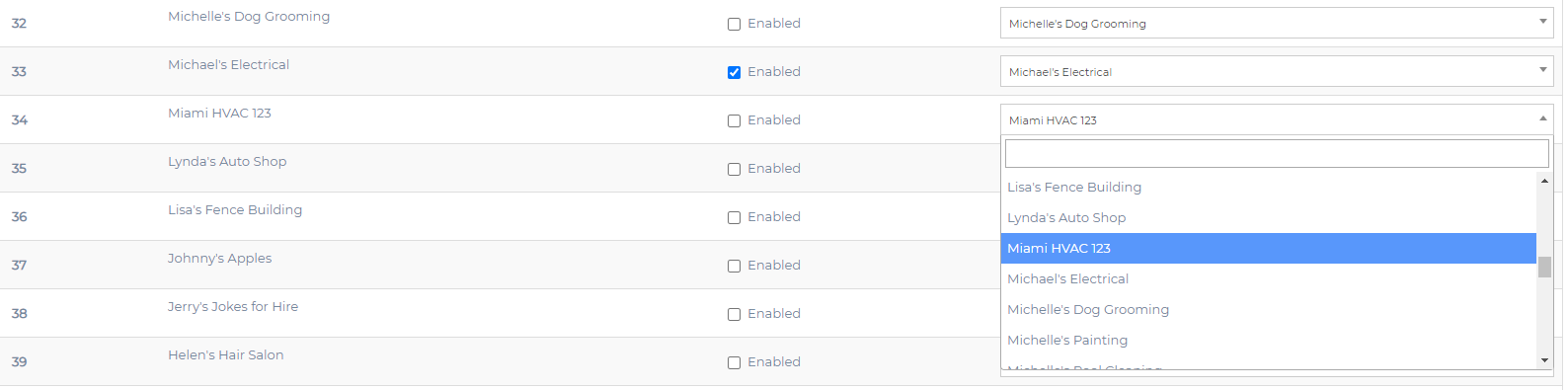What is CallSling Mapping?
CallSling Mapping is the process of associating the companies within your CallSling account with a company within your Lead Generated account.
When do I need to do this?
Depending on how you created your company within Lead Generated you may not have ever need to do this step. If you skipped the company creation wizard that walks you through the various connections you will need to create the association between CallSling and your Lead Generated company manually.
Steps: Edit CallSling Mapping
- Click Settings on the left navigation to expand the menu.
- Select Integrations.
- Select integration details from the CallSling box on the integrations page.
- In the top right corner select the "Edit Companies Mapping" button.
- Use the select box from the right to choose your company within Lead Generated that lines up with the company listed on the left side from your CallSling Account.
- Select the "Enabled" checkbox next to the company to enable bringing the calls from your CallSling account.
- Click Submit to update the mapping of the companies.
Understanding the Edit Mapping Screen
The list of companies on the left side is the companies that our system has found from your CallSling account.
New CallSling Company
Your company should automatically be listed within your Lead Generated account as our system syncs with CallSling. So as you create new CallSling companies they are added to the list of companies on the left side. For each new company you create within CallSling you will need to let our system know which Lead Generated company it is associated with.
- Find your new company on the list of CallSling companies
- On the left side and select the associated company in the select box from the right side.
- Check the checkbox next to the company to enable bringing in the calls.
- Click the button in the bottom right corner to finalize the connection.