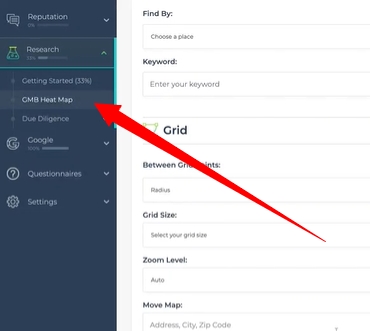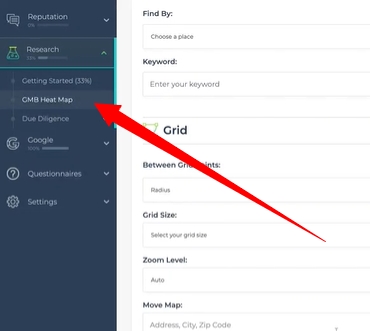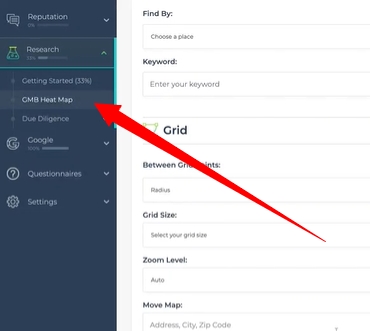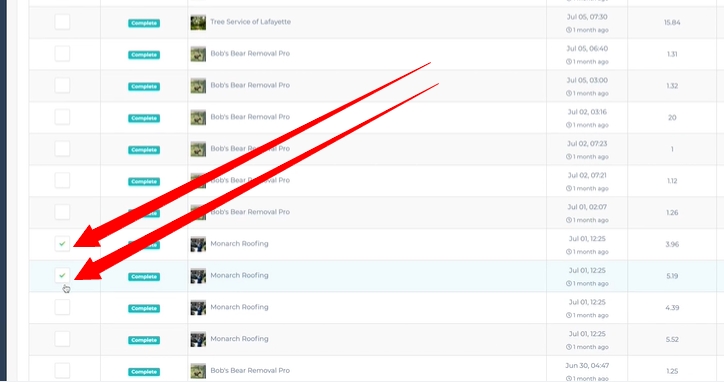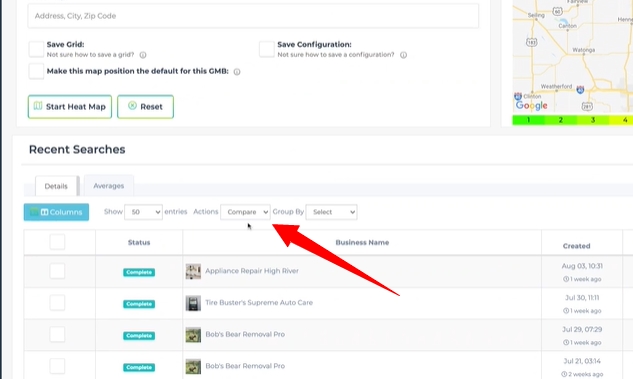Looking to compare heat maps side by side, maybe to show a client how you've improved their Google My Business Listing's rankings over time?
In this video, I show just that.
Looking to compare heat maps side by side, maybe to show a client how you've improved their Google My Business Listing's rankings over time?
In this video, I show just that.
To view your previously run heat maps side by side, there's 4 main steps: