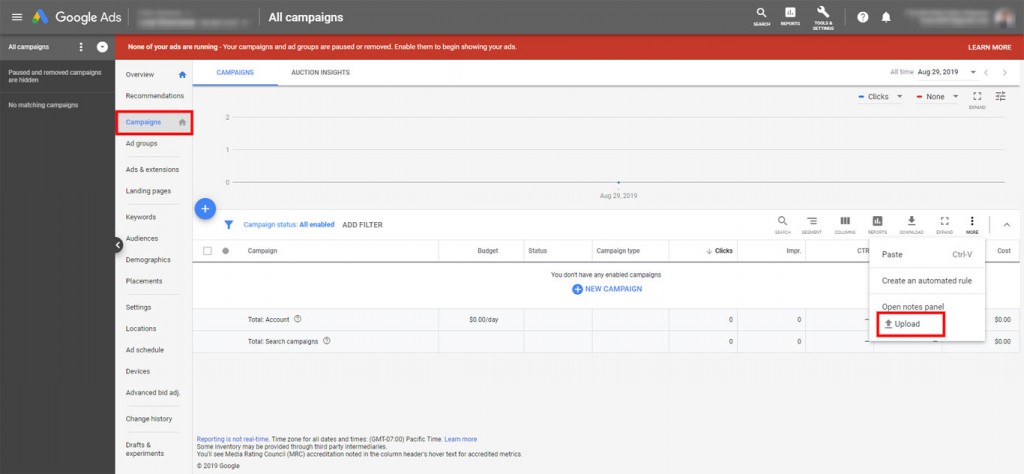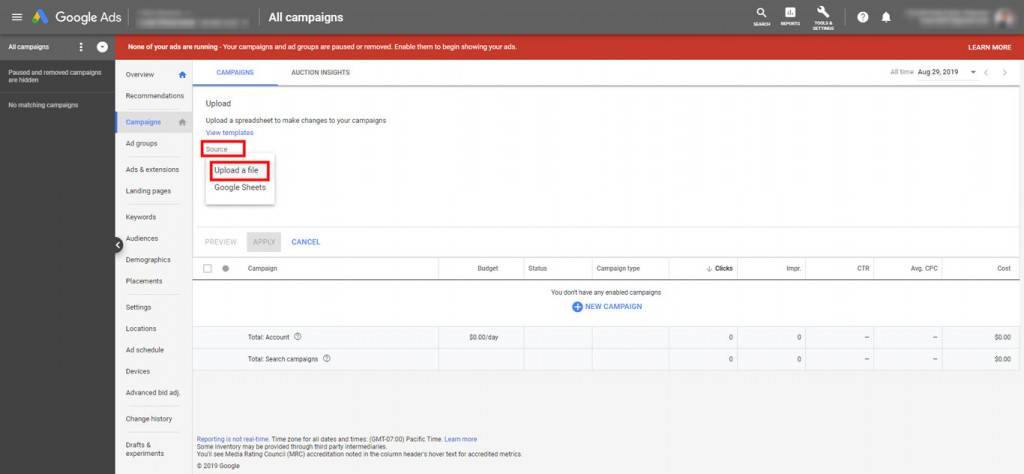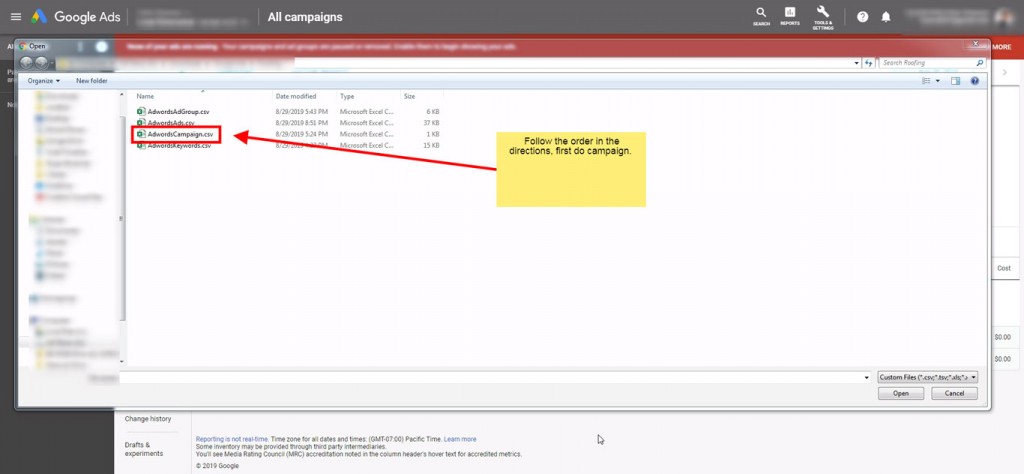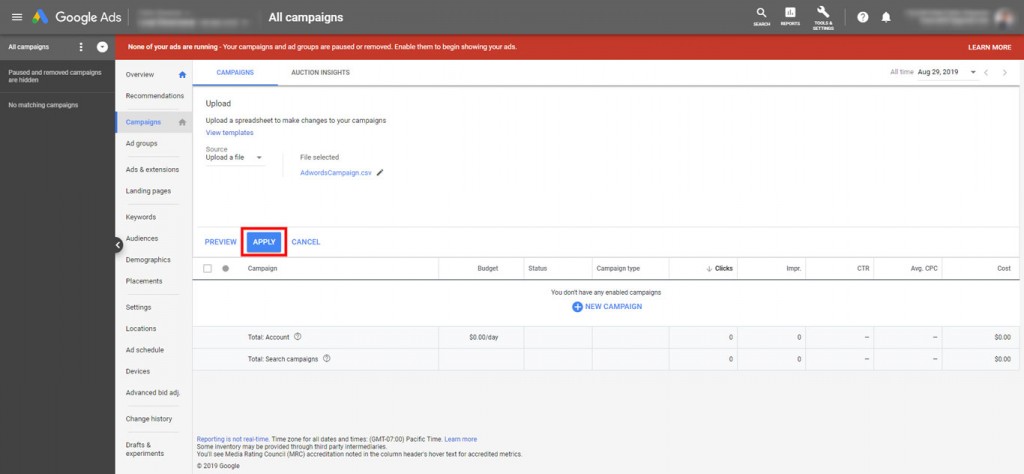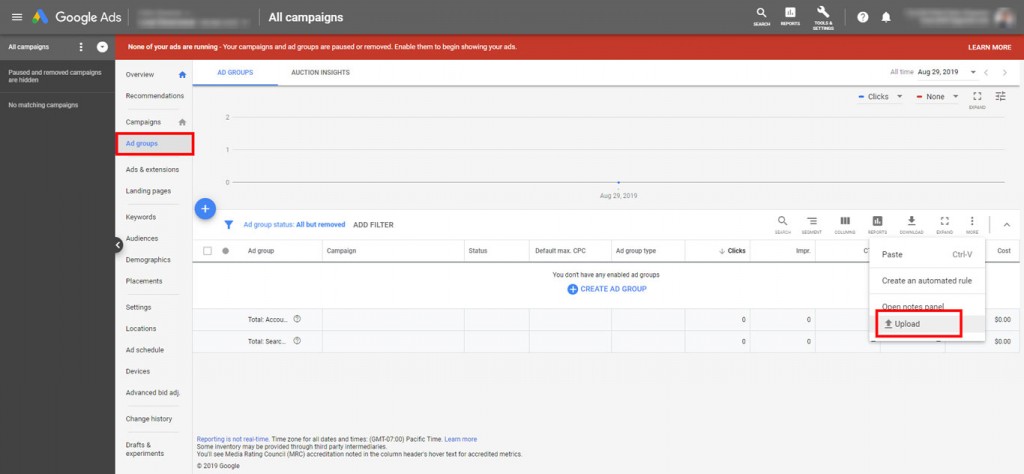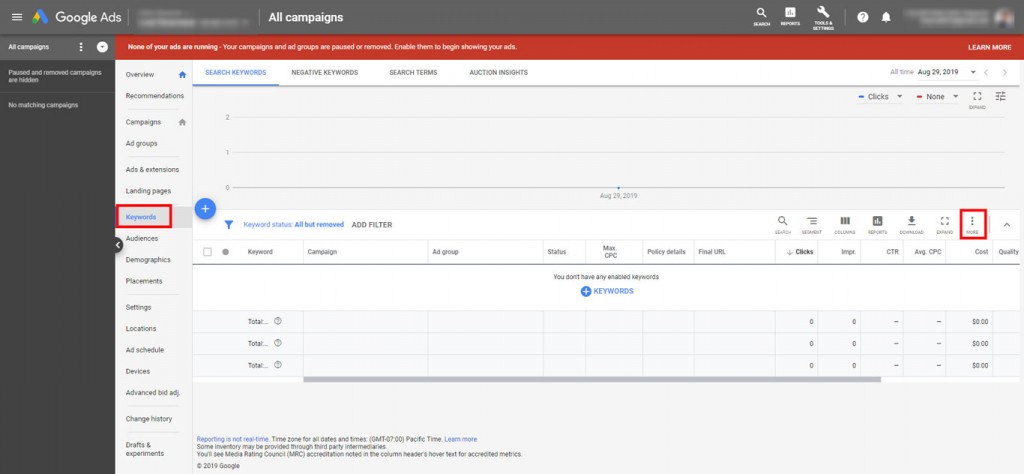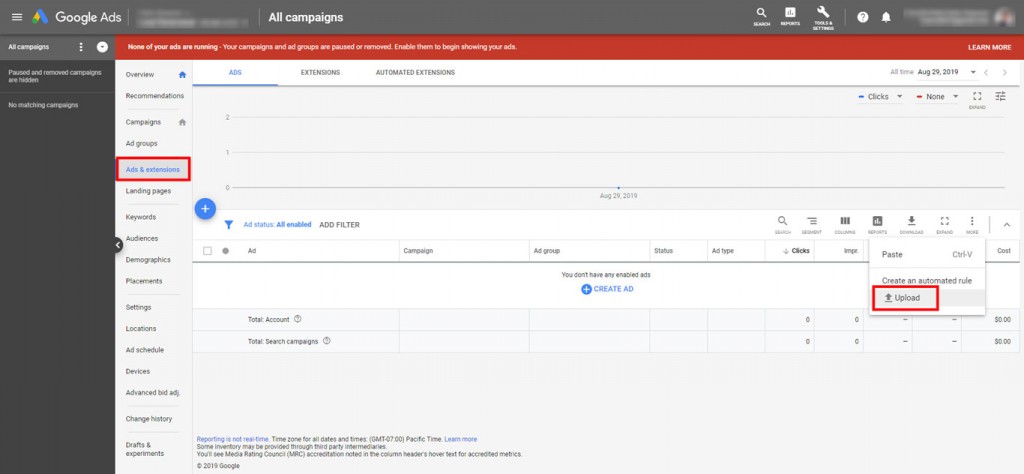If this is your first time using this tool we highly recommend you watch the video overview below for a comprehensive step by step guide to how to use the tool.
To understand how this tool works you must have some basic knowledge of how Google Ads work.
You may or may not know that your cost per click is in part determined by 1 to 10 ranking system Google created called quality score. As your quality score improves your cost per click decreases. One of the main components of quality is score is ad relevance.
Ad revelevance considers the relationship of your ad copy to the search term inputted by the person searching Google. If the search phrase is closely related to your ad copy you will have a high relevance score, thus improving your quality score and lowering your cost per click.
Our Google Ads SKAGs allows you to build hyper relevant ads and it can be done very quickly. You can build hundreds of ads that have an exact match with the most popular search terms in only a few minutes.