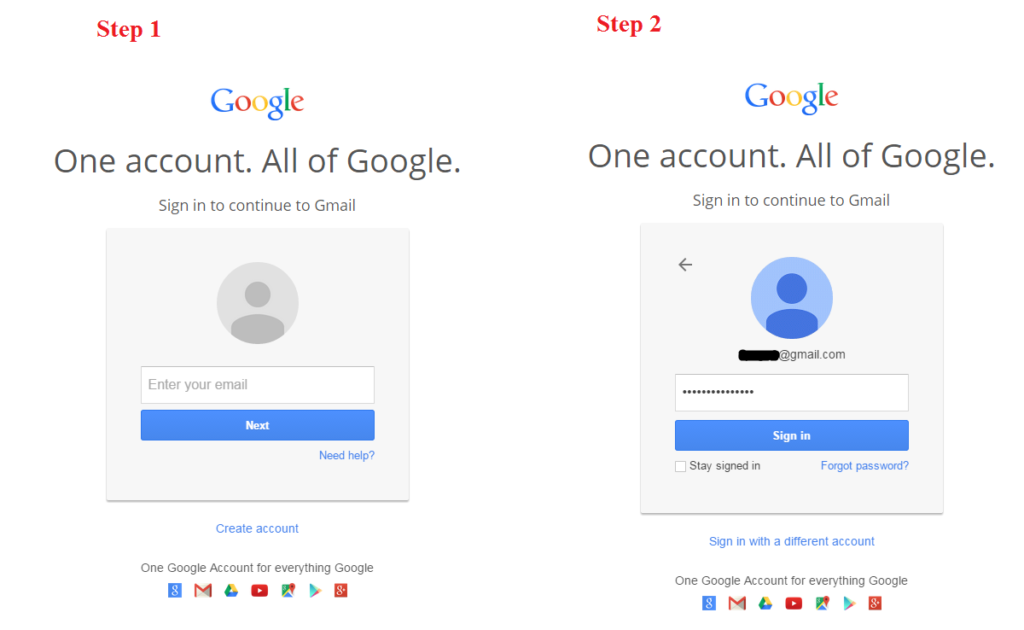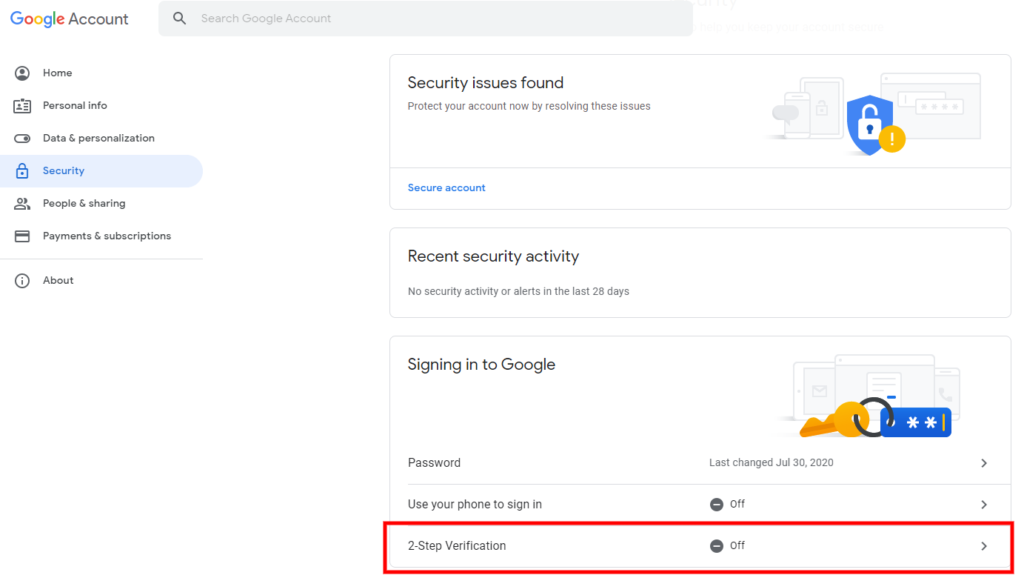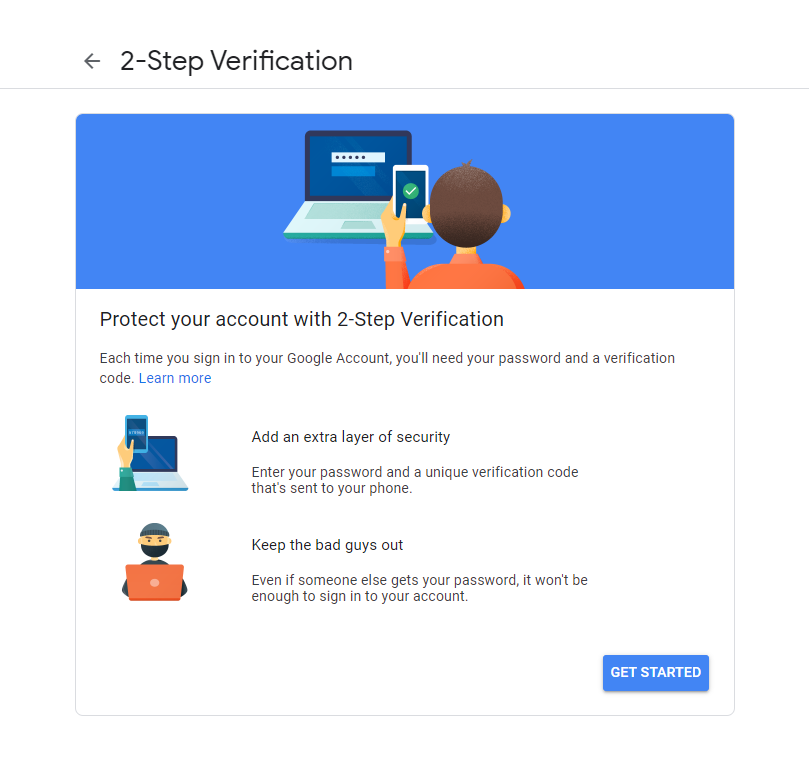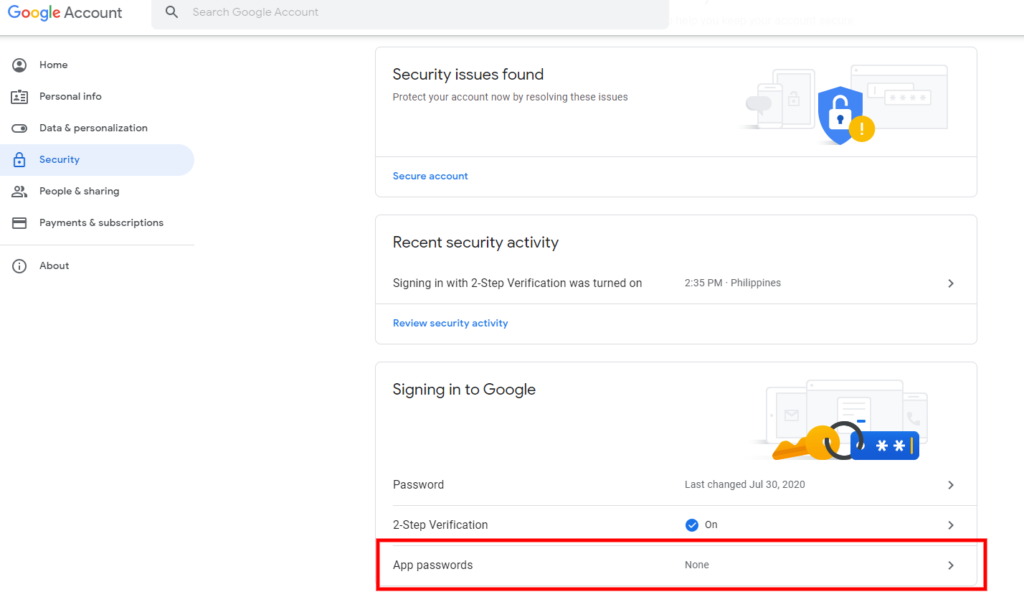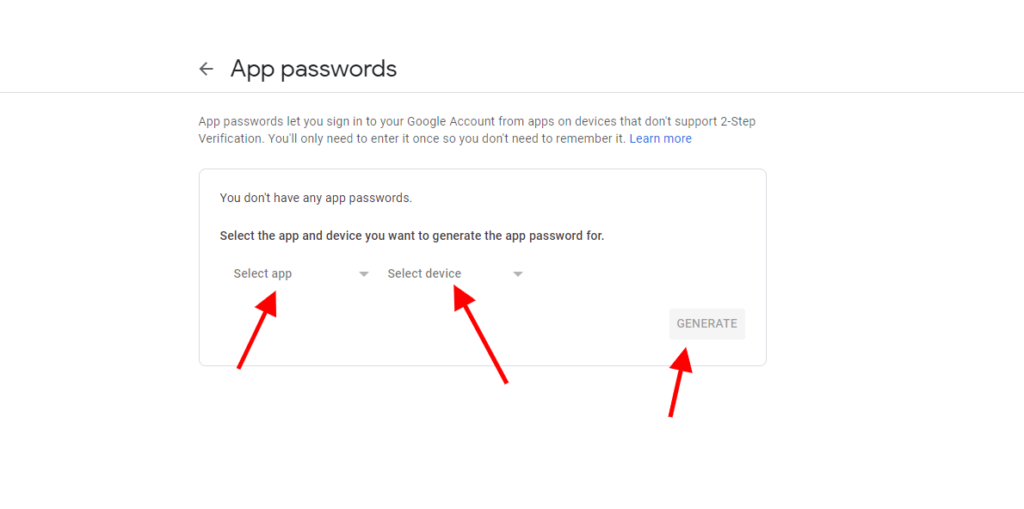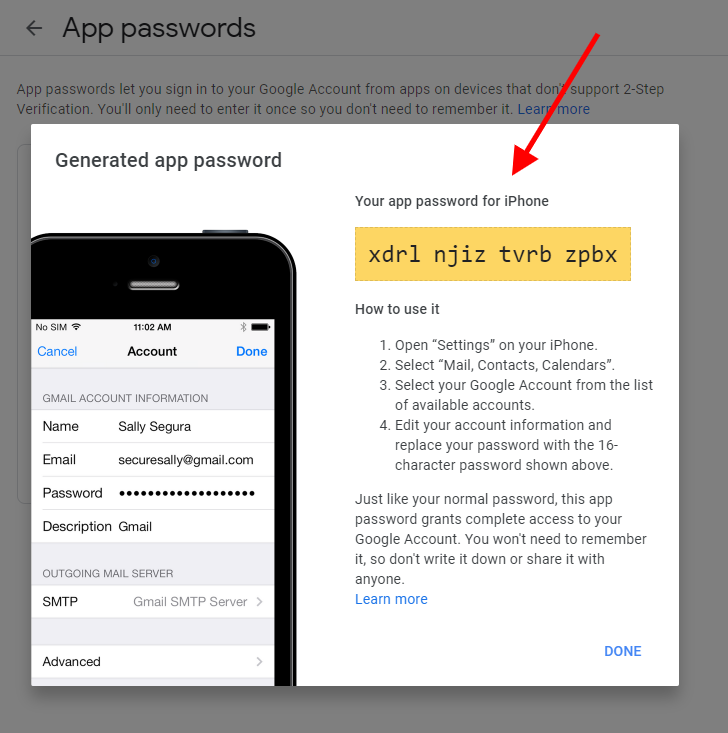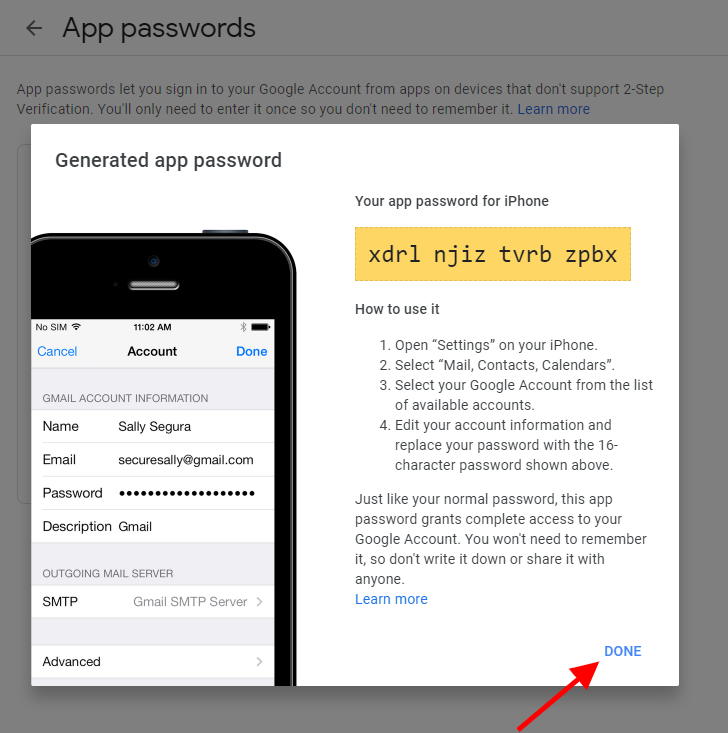In order to be able to send emails from Gmail, you must set up an App Password. An App Password is a 16-digit passcode that gives an app or device permission to access your Google Account. App Passwords can only be used with accounts that have 2-Step Verification turned on.
To turn on 2-step Verification:
1. Open your Google Account.
2. In the navigation panel, select Security.
3. Under “Signing in to Google,” select 2-Step Verification  Get started.
Get started.
Follow the on-screen steps.
3. Under "Signing in to Google," select App Passwords. You may need to sign in. If you don’t have this option, it might be because:
- 2-Step Verification is not set up for your account.
- 2-Step Verification is only set up for security keys.
- Your account is through work, school, or another organization.
- You turned on Advanced Protection.
4. At the bottom, choose Select app and choose the app you using  Select device and choose the device you’re using
Select device and choose the device you’re using  Generate.
Generate.
5. Follow the instructions to enter the App Password. The App Password is the 16-character code in the yellow bar on your device.