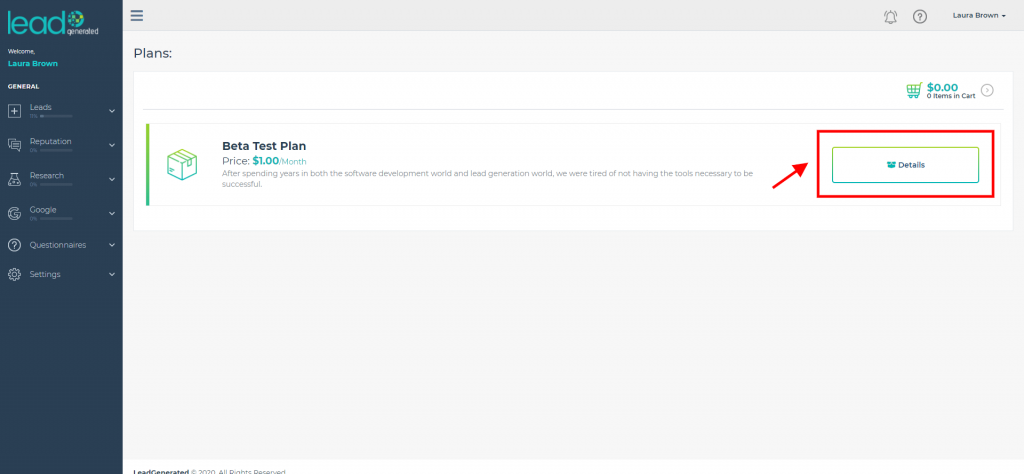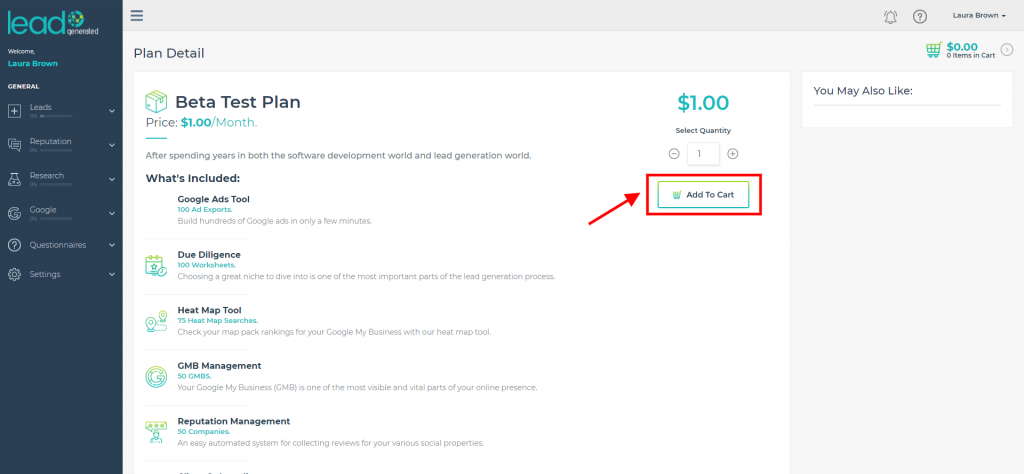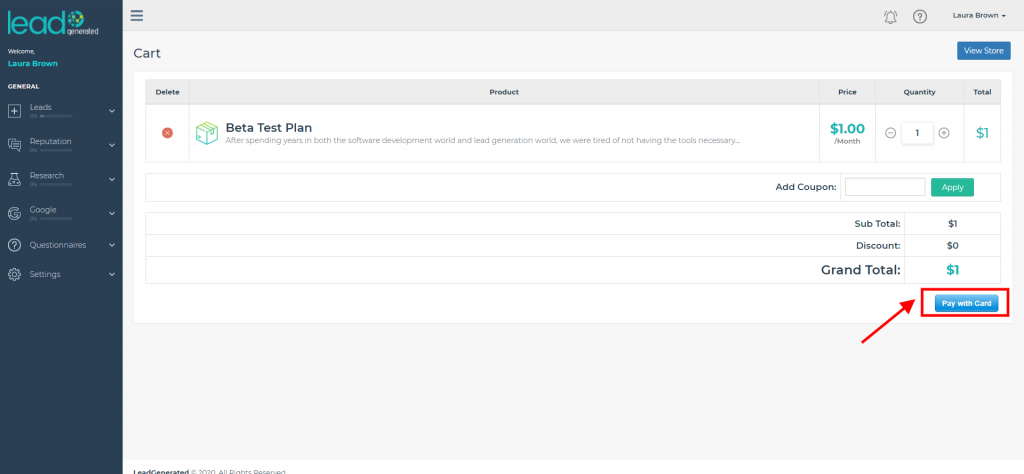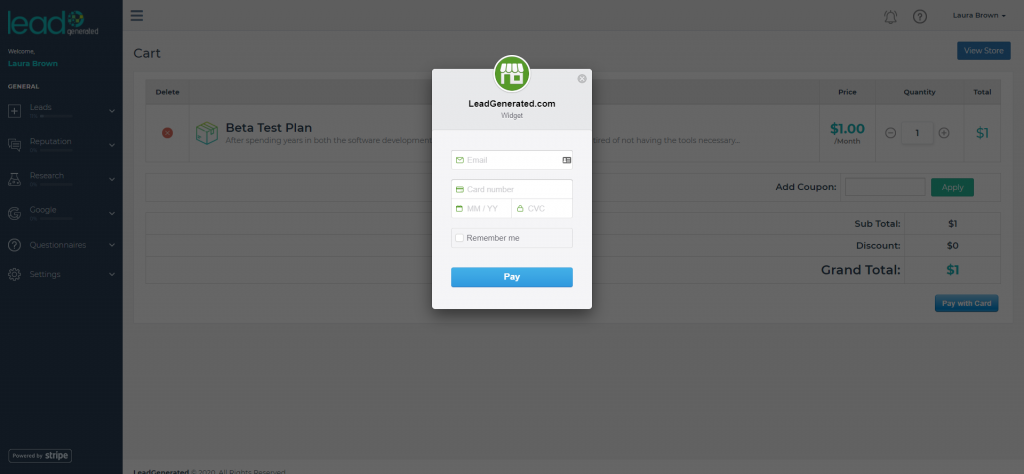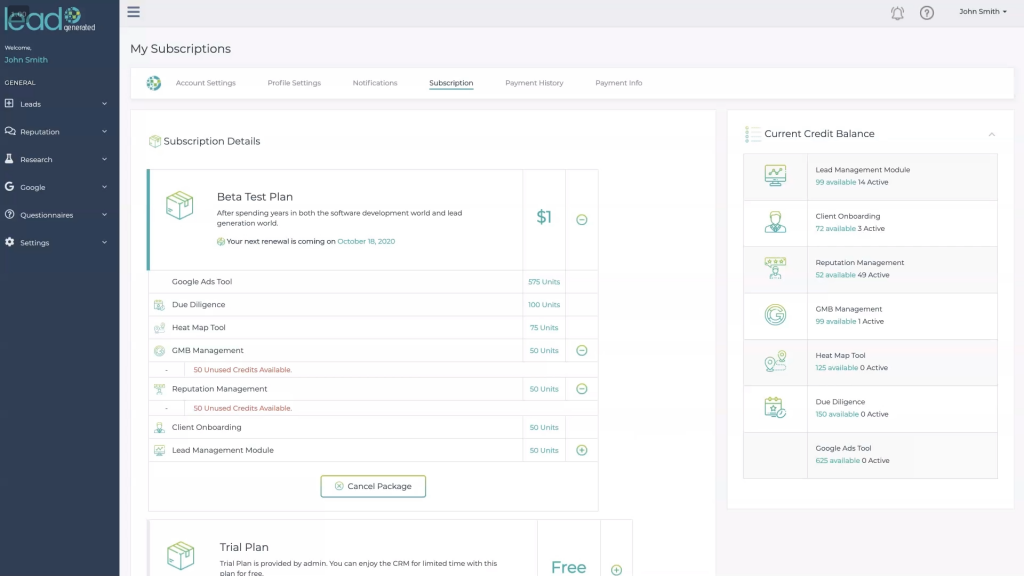In this tutorial, we will show how to select a plan and subscribe to it in order to unlock features in Lead Generated.
Video Walkthrough
Step-by-Step Guide
1 . Now that you have your account created, the next step is to sign up for your trial or another subscription plan of your choosing. Some of the functionality in Lead Generated is limited until you get the subscription setup. The good news you can get up and running for 30 days for only a dollar.
To sign up for the $1 plan just click your name in the top right corner and then select store.
2. This will show you the list of available plans. Yours will probably look different. You can click the details button to see more information about the plan.
3. Once you have the plan you like, click the add to cart button from the details page.
4. On this page, click the blue button in the bottom right corner that says Pay with Card.
5. Add in your email address, your card details and click Pay.
6. Assuming the payment went through, we should be good to go and you will now have full access to Lead Generated. After the payment, you will be redirected to the subscription page.
From this page you can see the details of your subscription, cancel or make changes.
You can click the tab beside Subscription to see your Payment History, and Payment Info tab if you need to change or update your payment method.