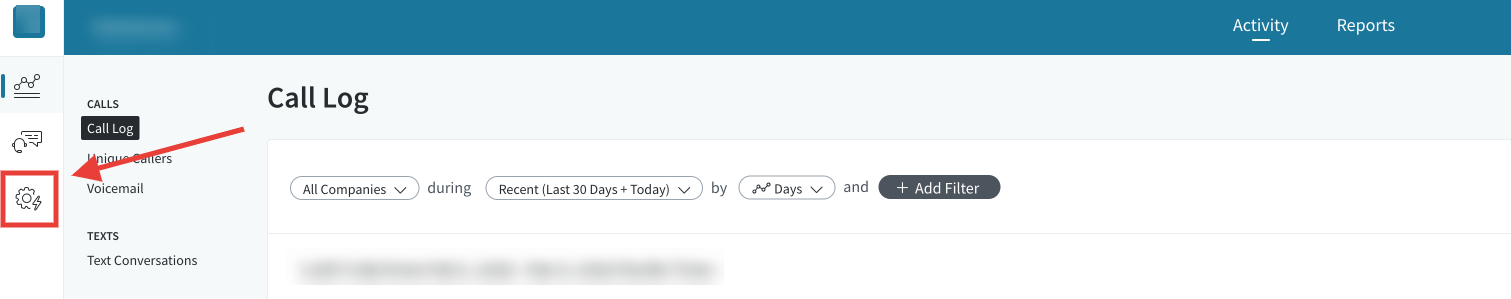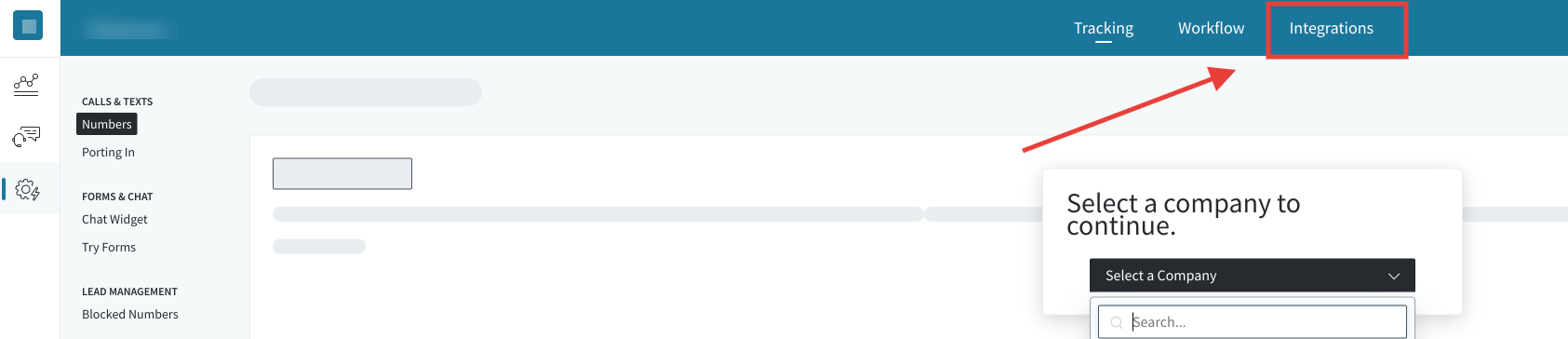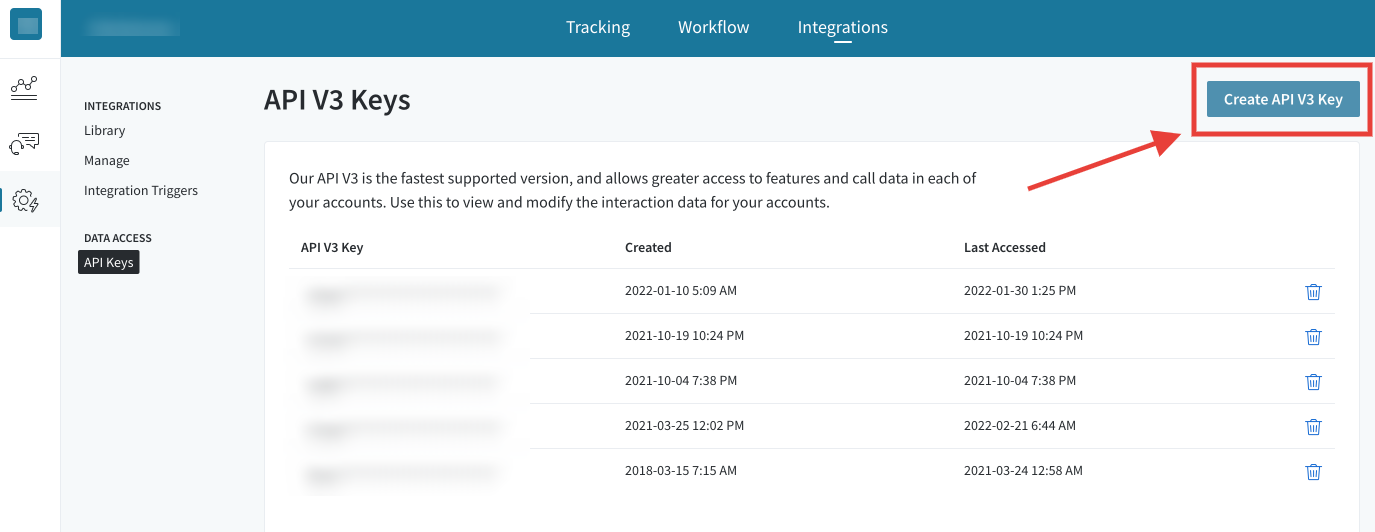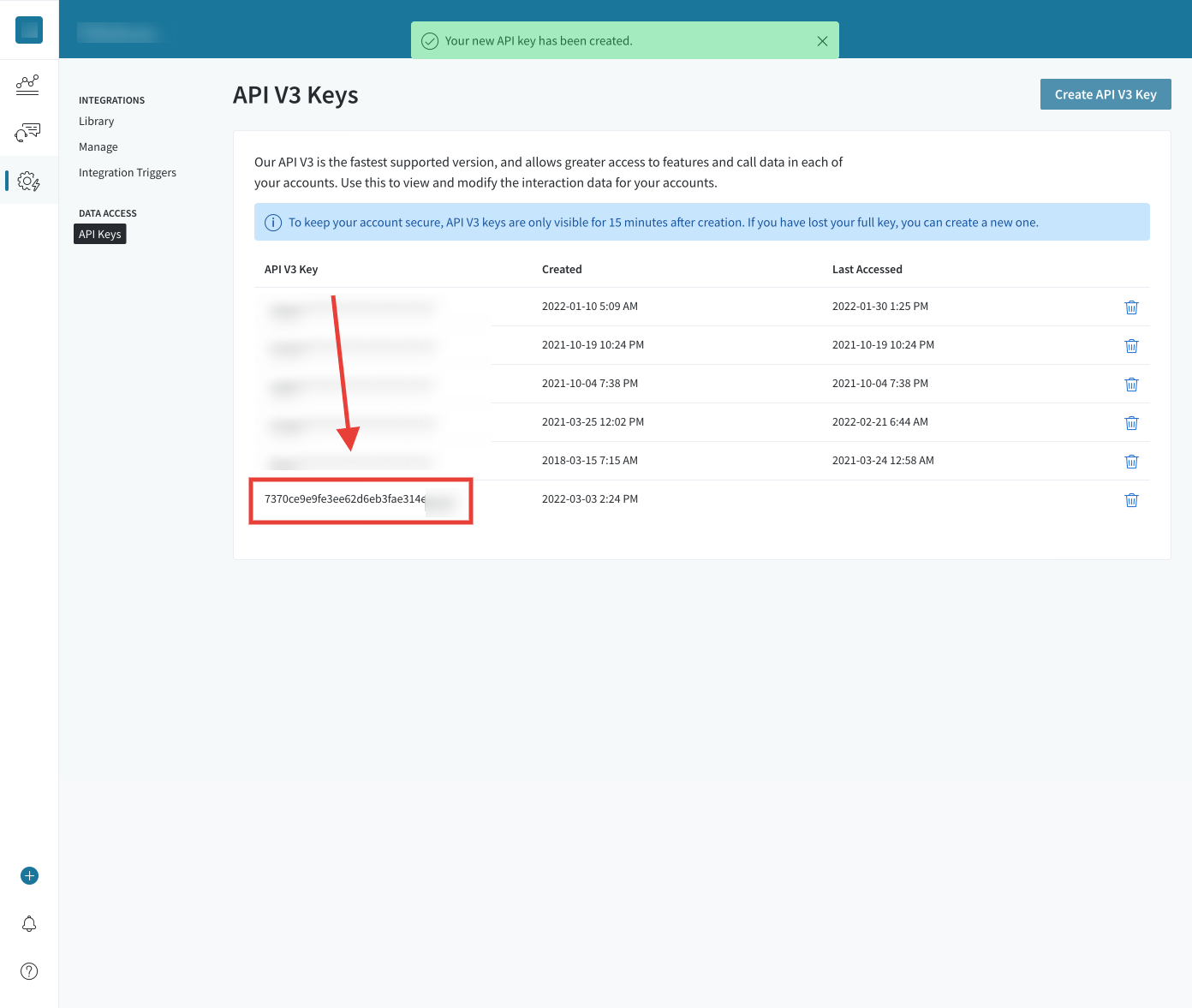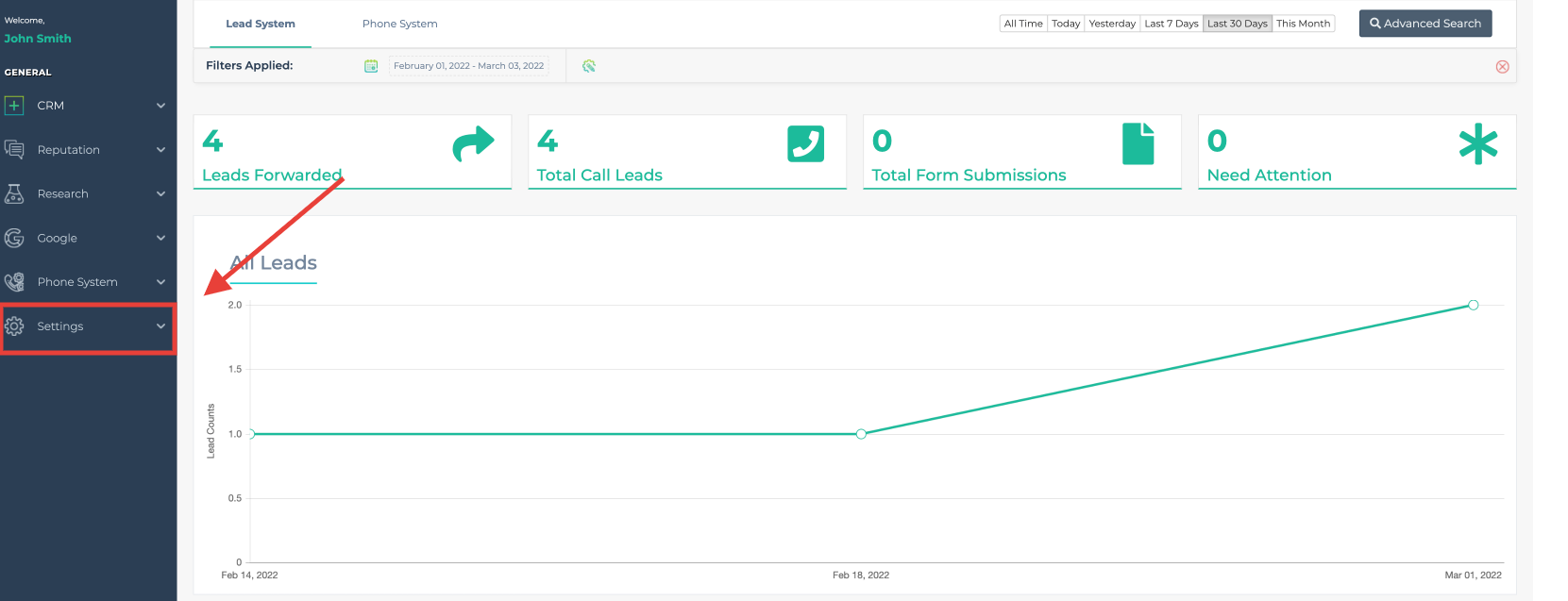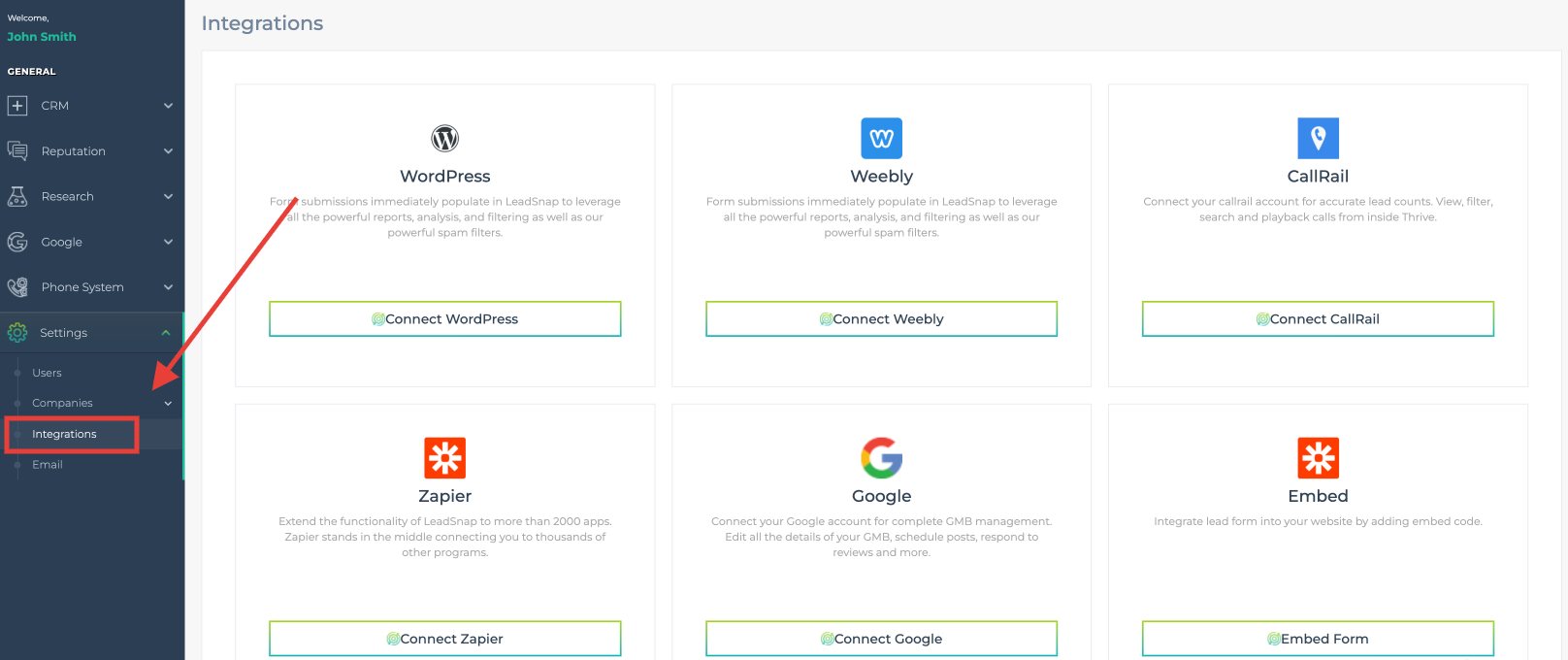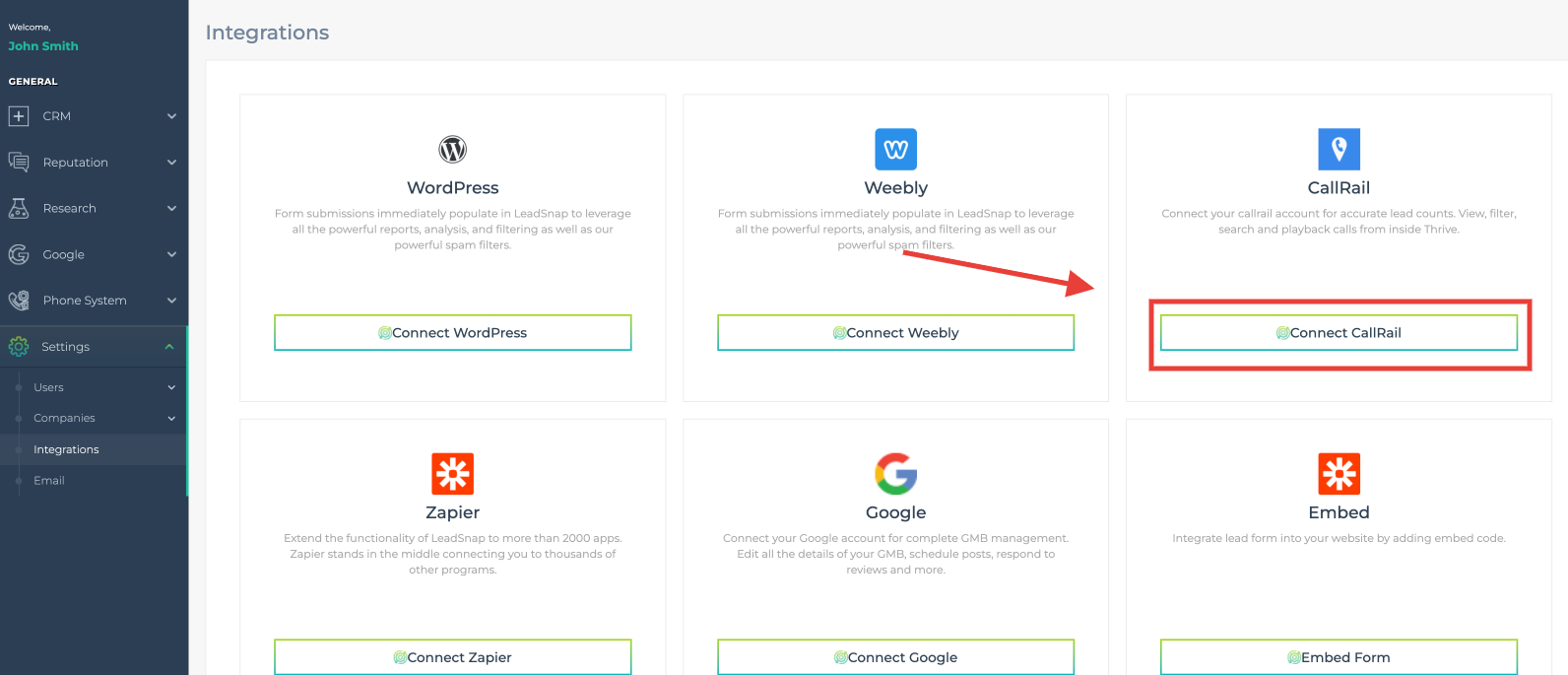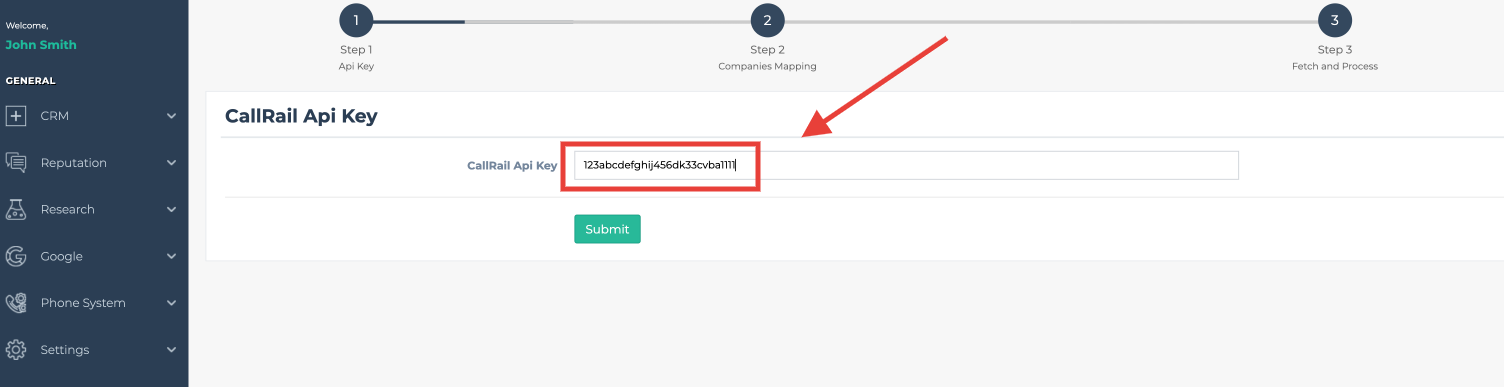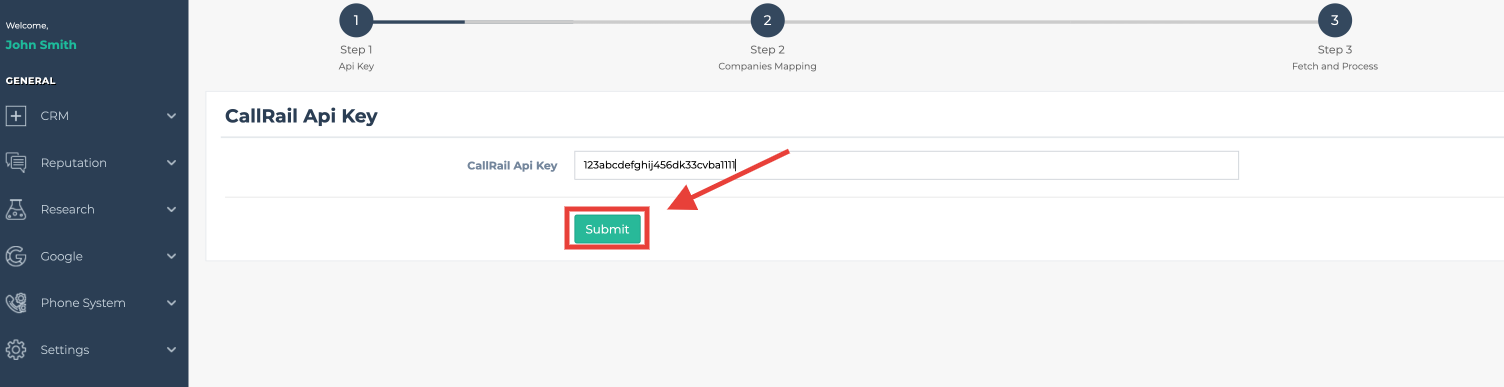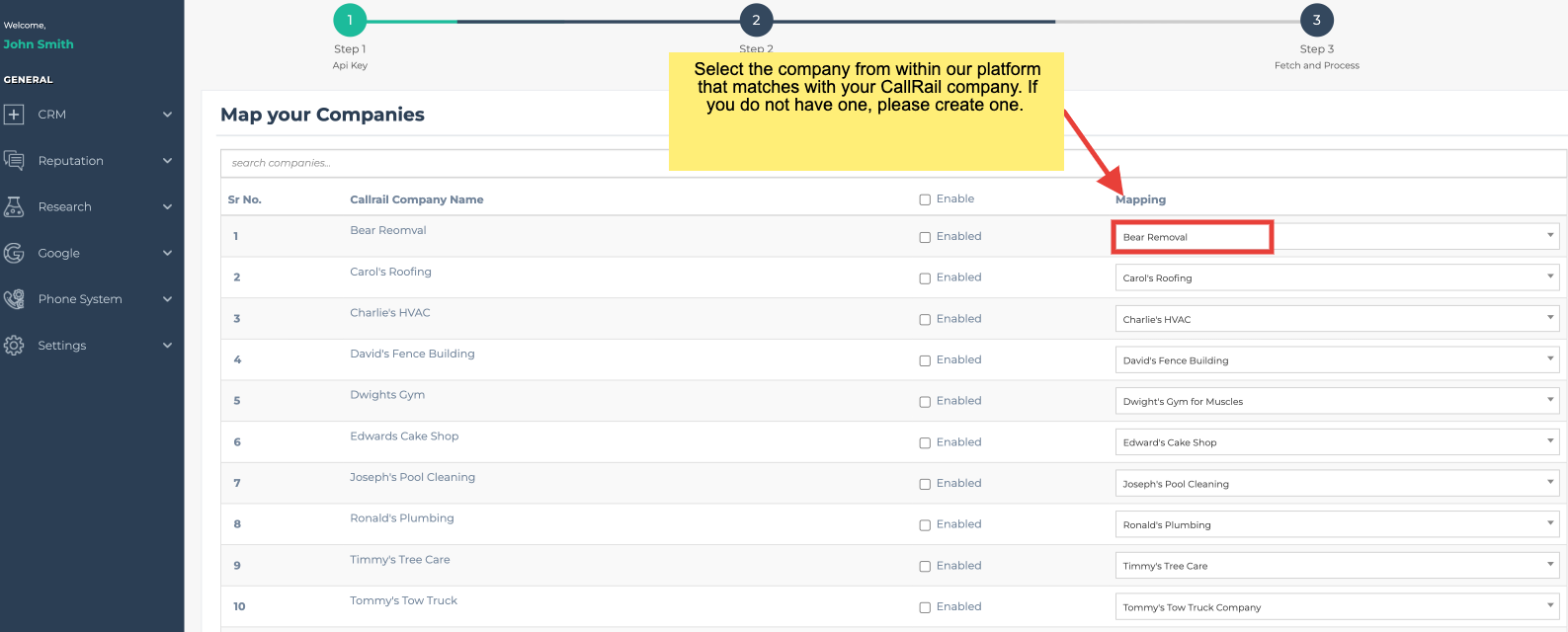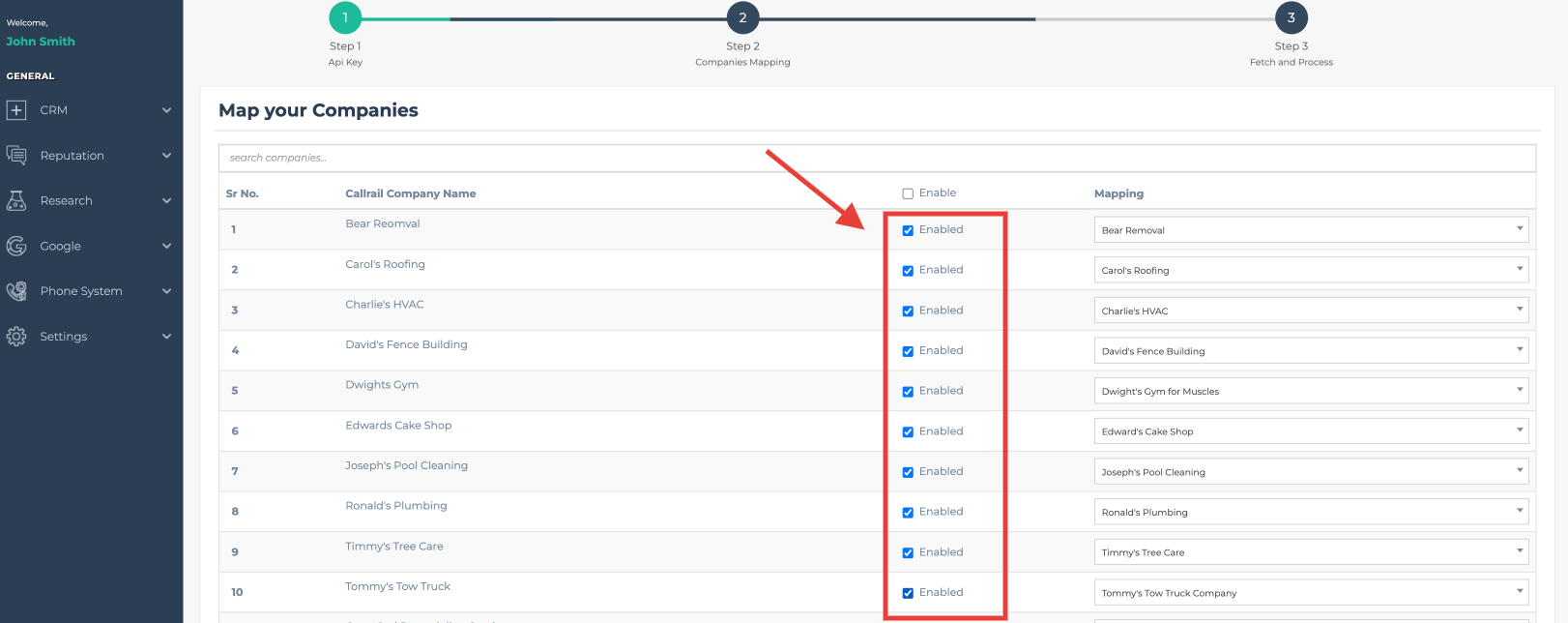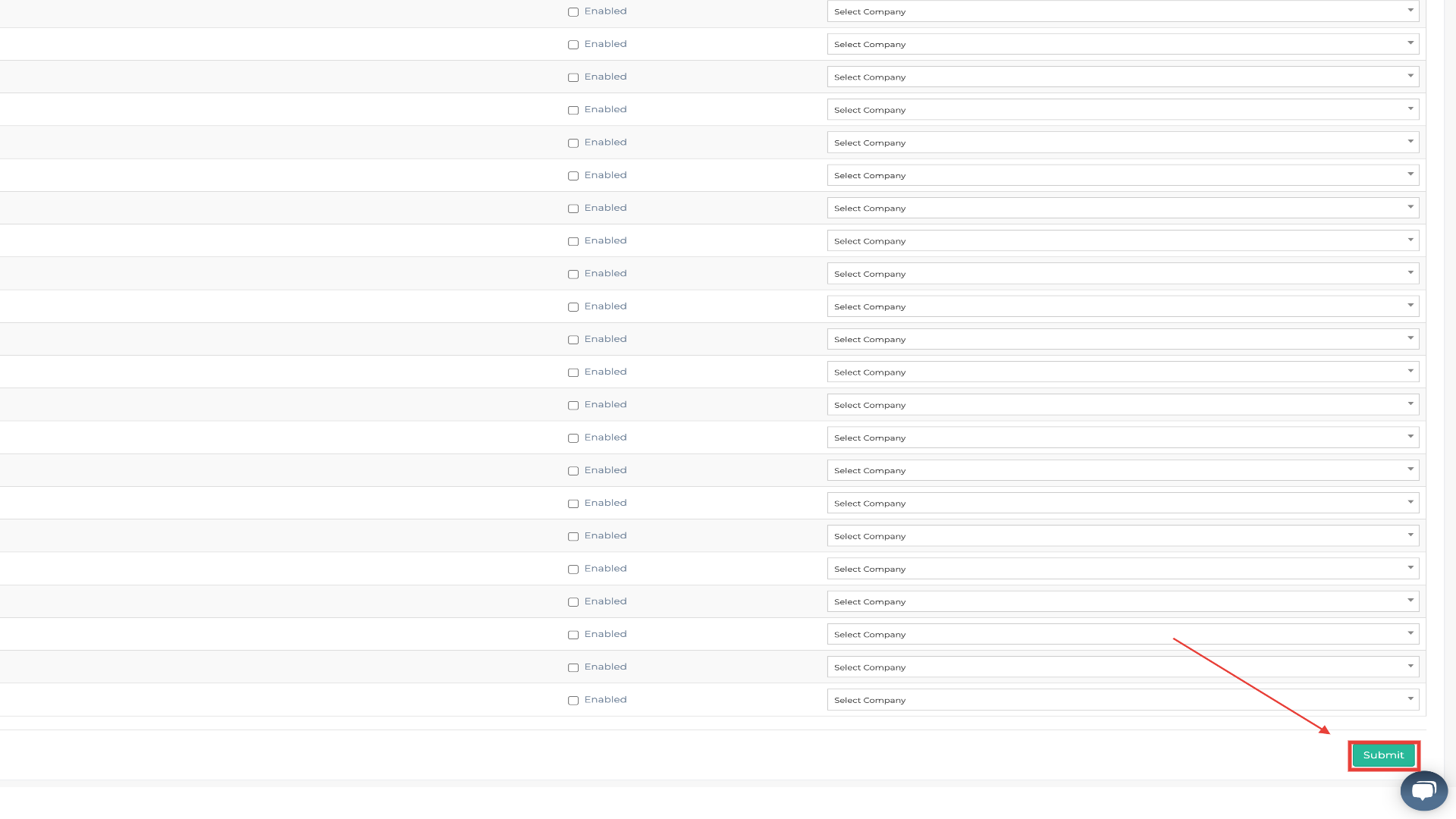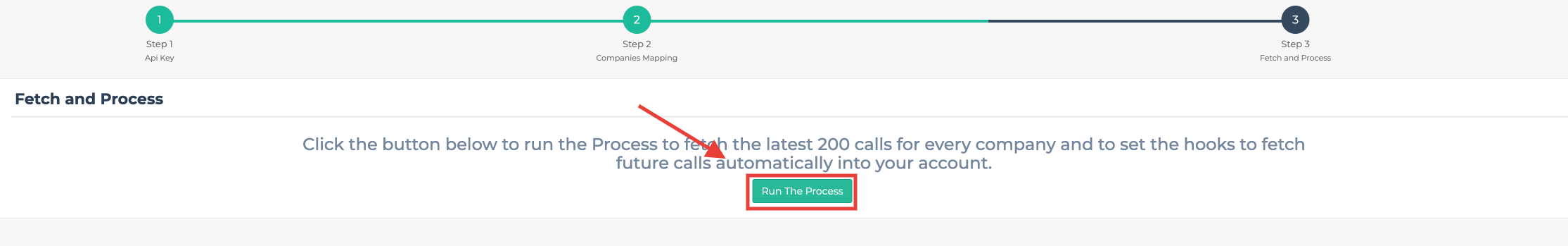What is CallRail?
CallRail is a third party voice over IP phone system that allows you to purchase local phone numbers from around the world and create dynamic workflows for how the calls are handled. While we support the integration with CallRail we highly recommend considering the internal LeadGenerated phone system which offers more competitive pricing and additional features throughout the LeadGenerated platform that are not available within the CallRail integration.
What Does The Integration Provide?
The integration to CallRail allows phone calls to be brought into LeadGenerated in real time for analysis and reporting. You can playback phone calls and have them sorted according to the company mapping.
Before You Start
Before you get started there a few things you should have in place.
- Active CallRail account with access to said account.
- You must have the companies created within LeadGenerated from your CallRail account in order to map the CallRail companies to LeadGenerated. For more information on how to create a company please check out this support article: create company.
- Your companies within LeadGenerated must be activated with the CRM system.
Login to your CallRail account.
Select the Settings icon from the left side navigation.
Select Integrations from the top navigation.
Select API Keys from the center menu option.
Click the button in the top right that says "Create API V3 Key”.
Copy the new API key which should be visible within the API V3 Key Column.
Connect CallRail To LeadGenerated
Expand Settings from the left navigation.
Paste In the API key copied from CallRail.
Map CallRail to LeadGenerated
This screen will allow you to map the companies from CallRail (left side) with the companies that you have within LeadGenerated (right side). If you do not have a company created within LeadGenerated you will need to create your company before continuing. Select the LeadGenerated company from the dropdown on the right side that you would like to associate with your CallRail company on the left side.
After making all of the mappings it is time to enable the companies. Our integration will grab all of the companies in your CallRail account, it is not required that you use all of them. If for whatever reason you would not like to sync the data for a company you can simply leave it disabled. To enable syncing the calls from CallRail for each company click the enable box.
Now that you have mapped your CallRail companies and enabled the selected companies to sync you can click the submit button in the bottom right corner. If you have many companies you may need to scroll down a little bit so the button is visible.
The final step is to the fetch the latest call data from CallRail. Our system will fetch the last 200 phone calls from CallRail. It is important that you do not leave this page during the fetch process. This make take several minutes while we transfer the data from CallRail to your LeadGenerated account.
Congrats you have completed the CallRail integration