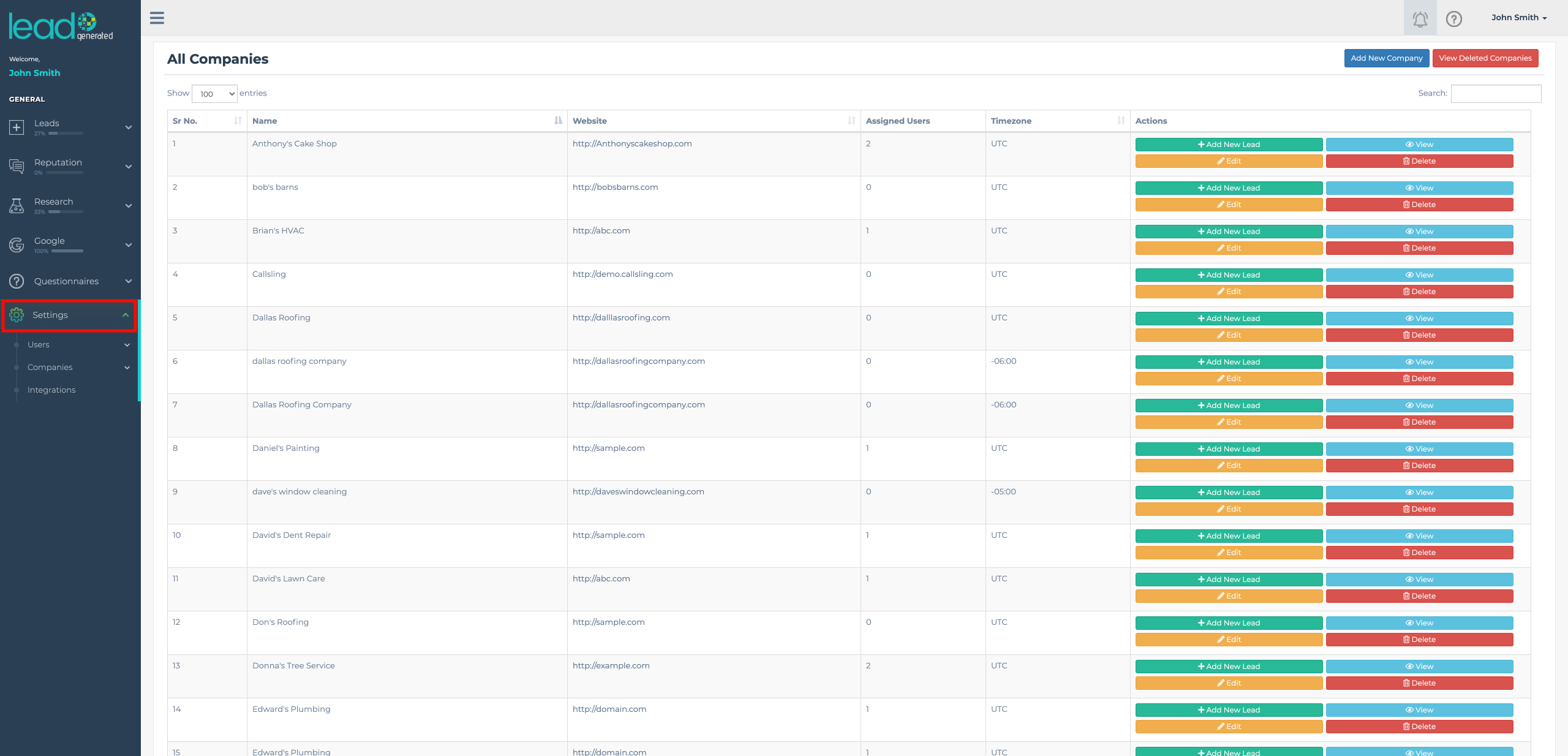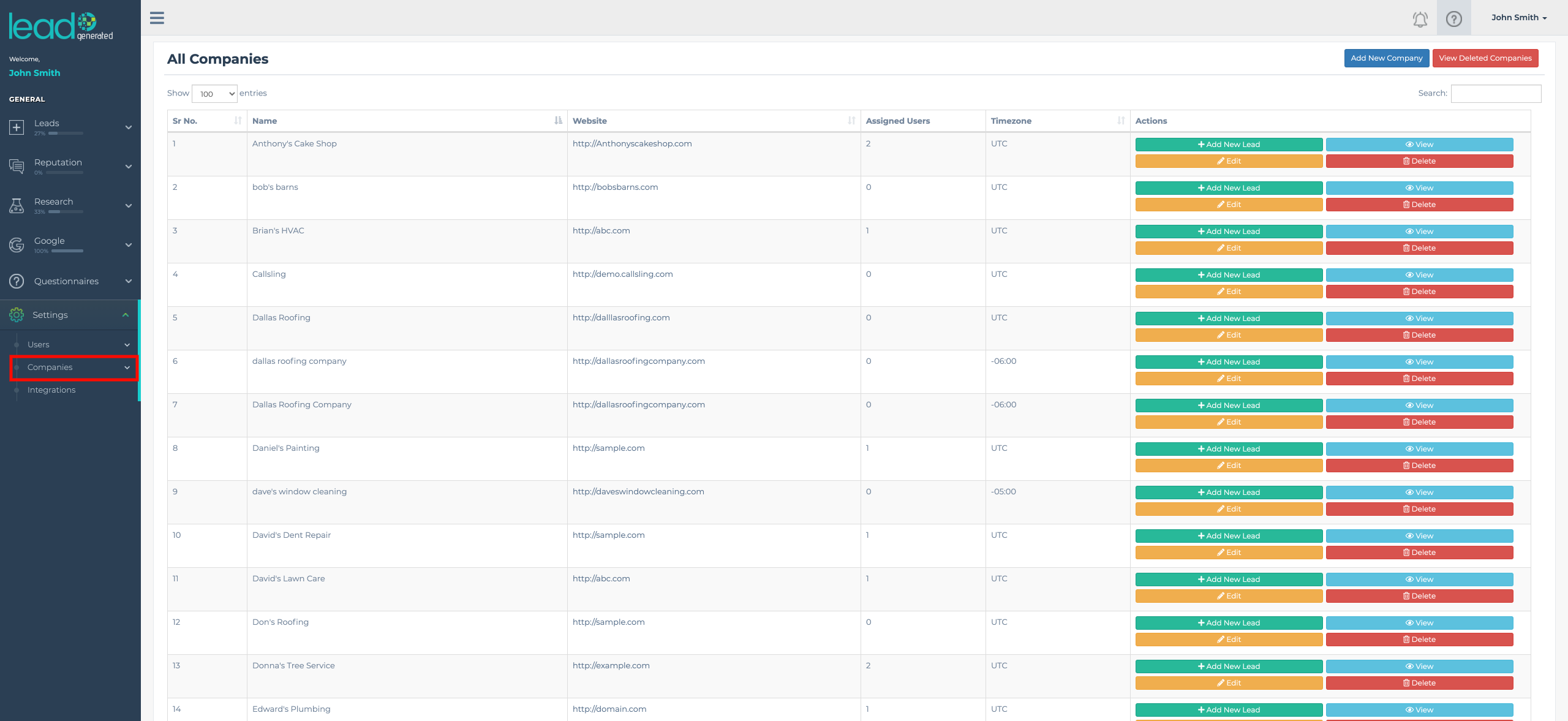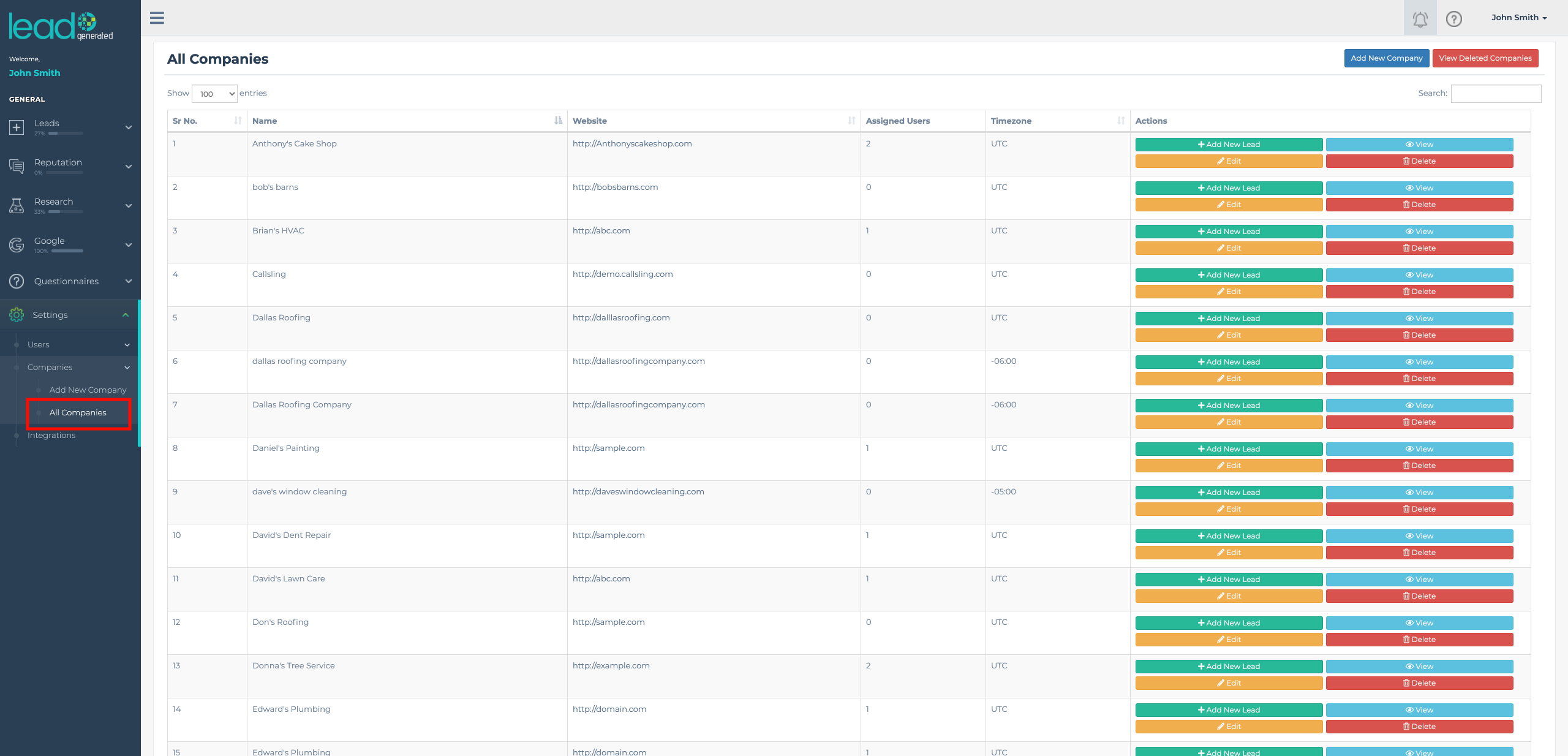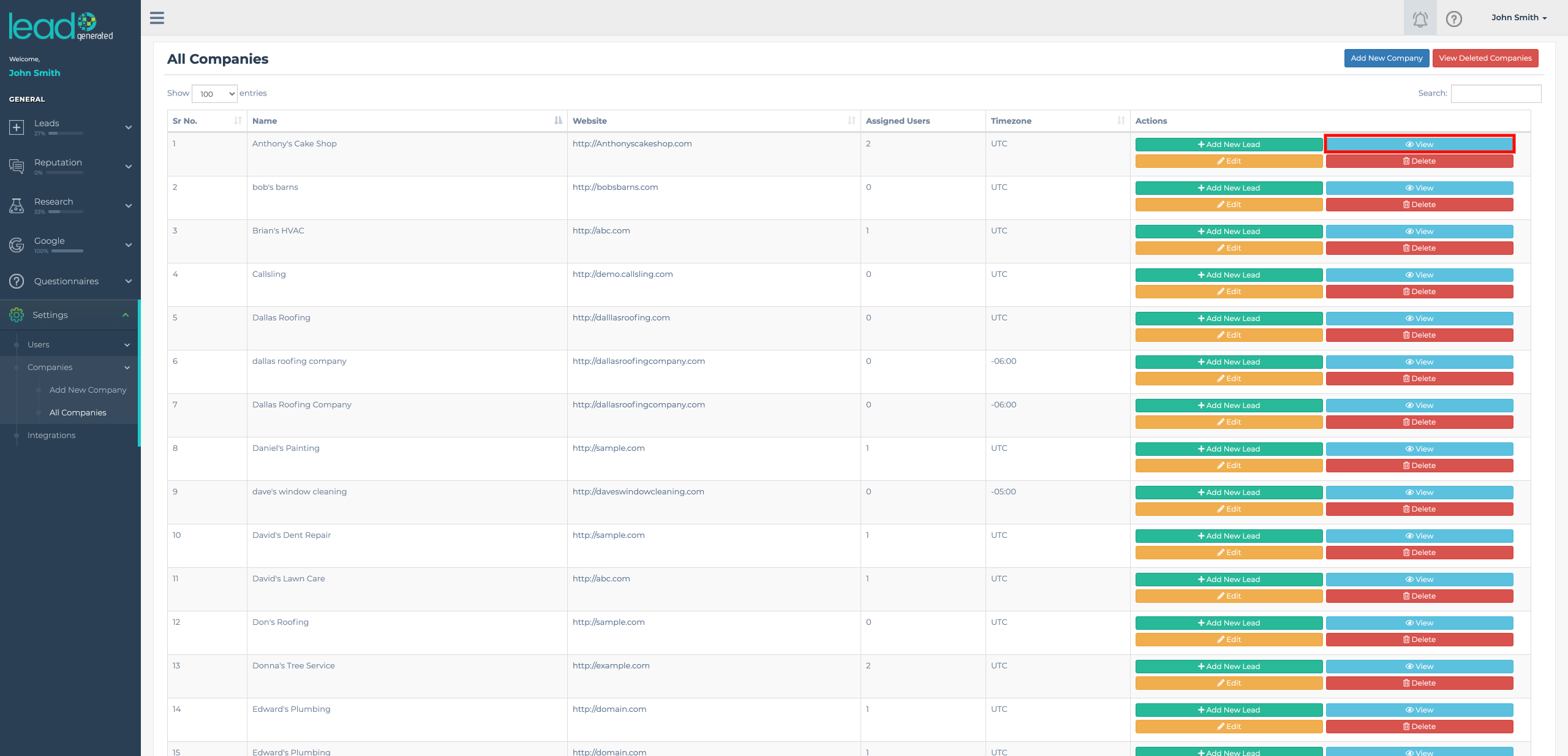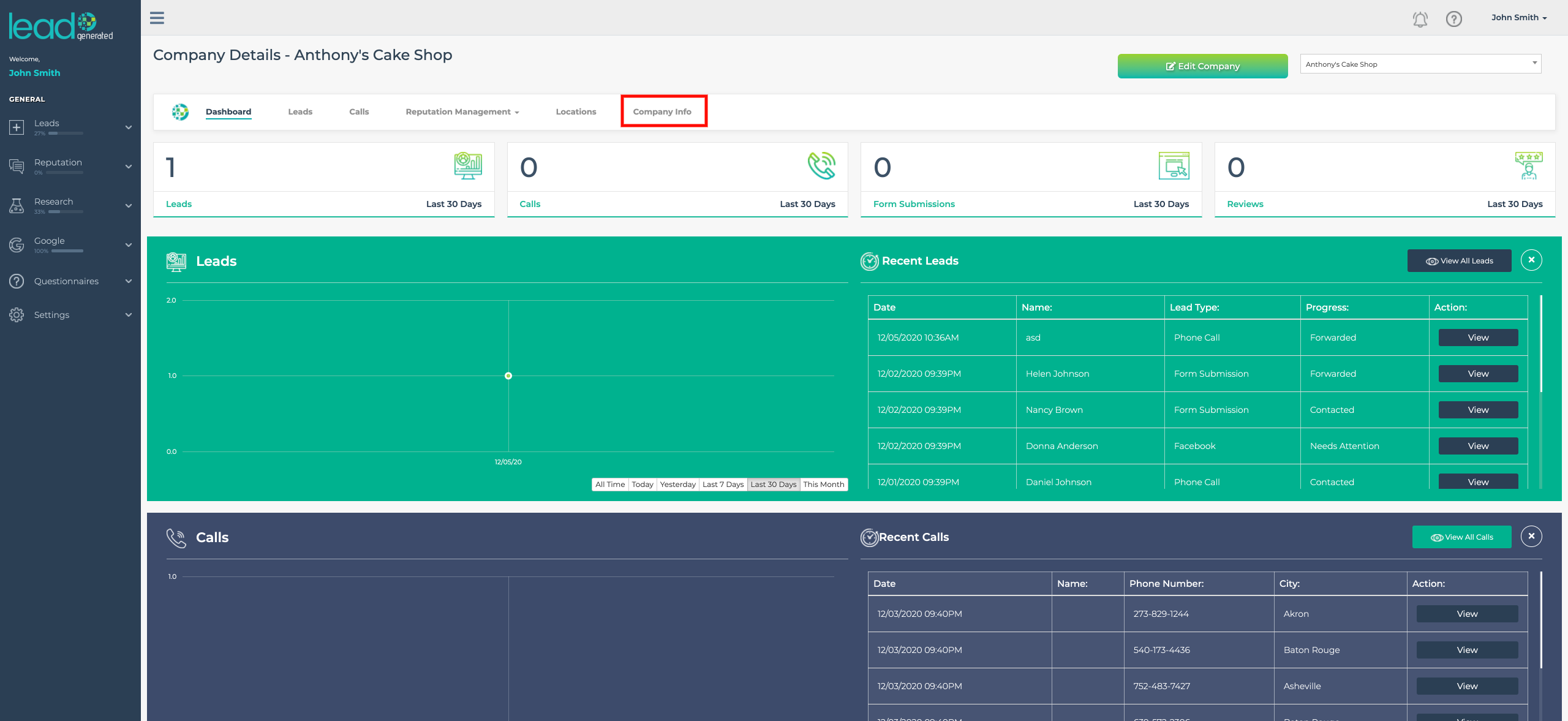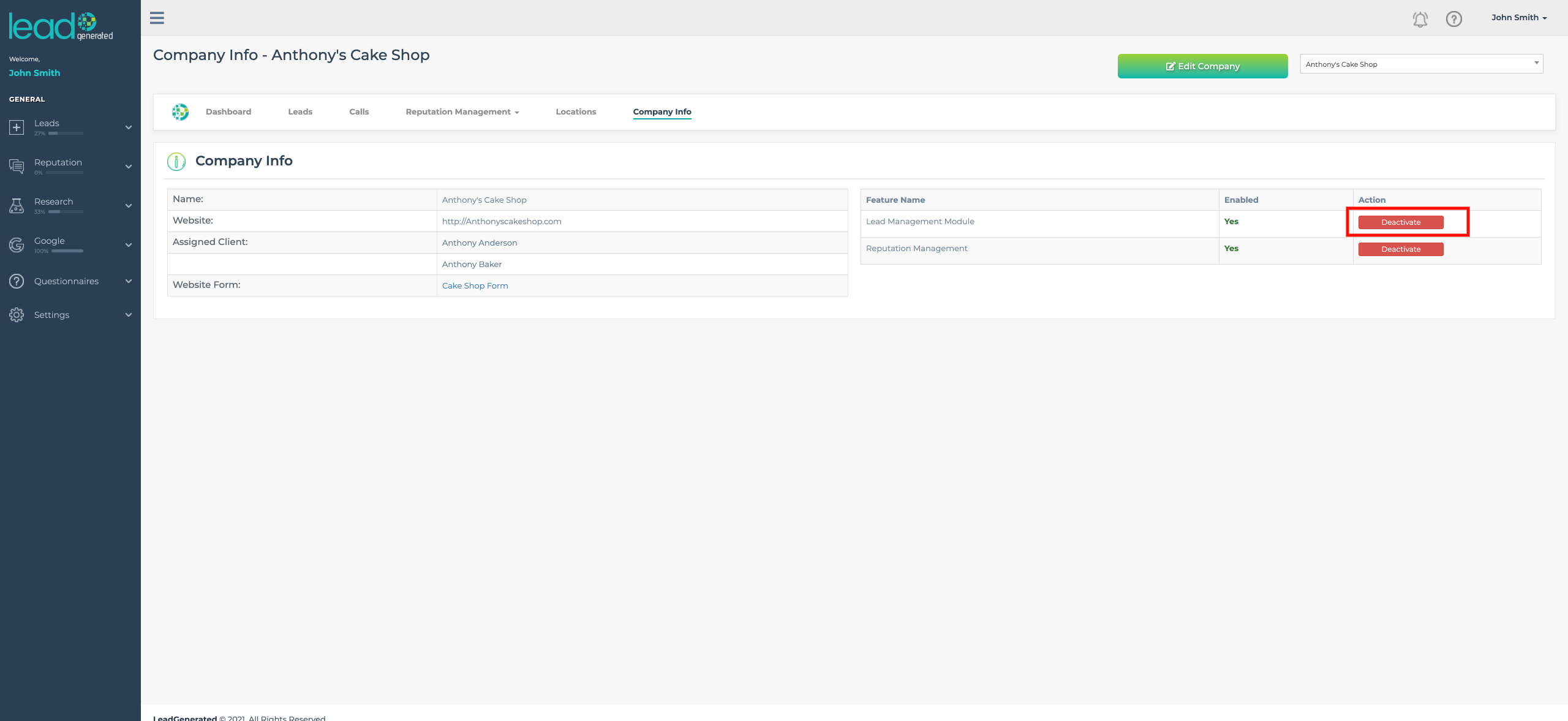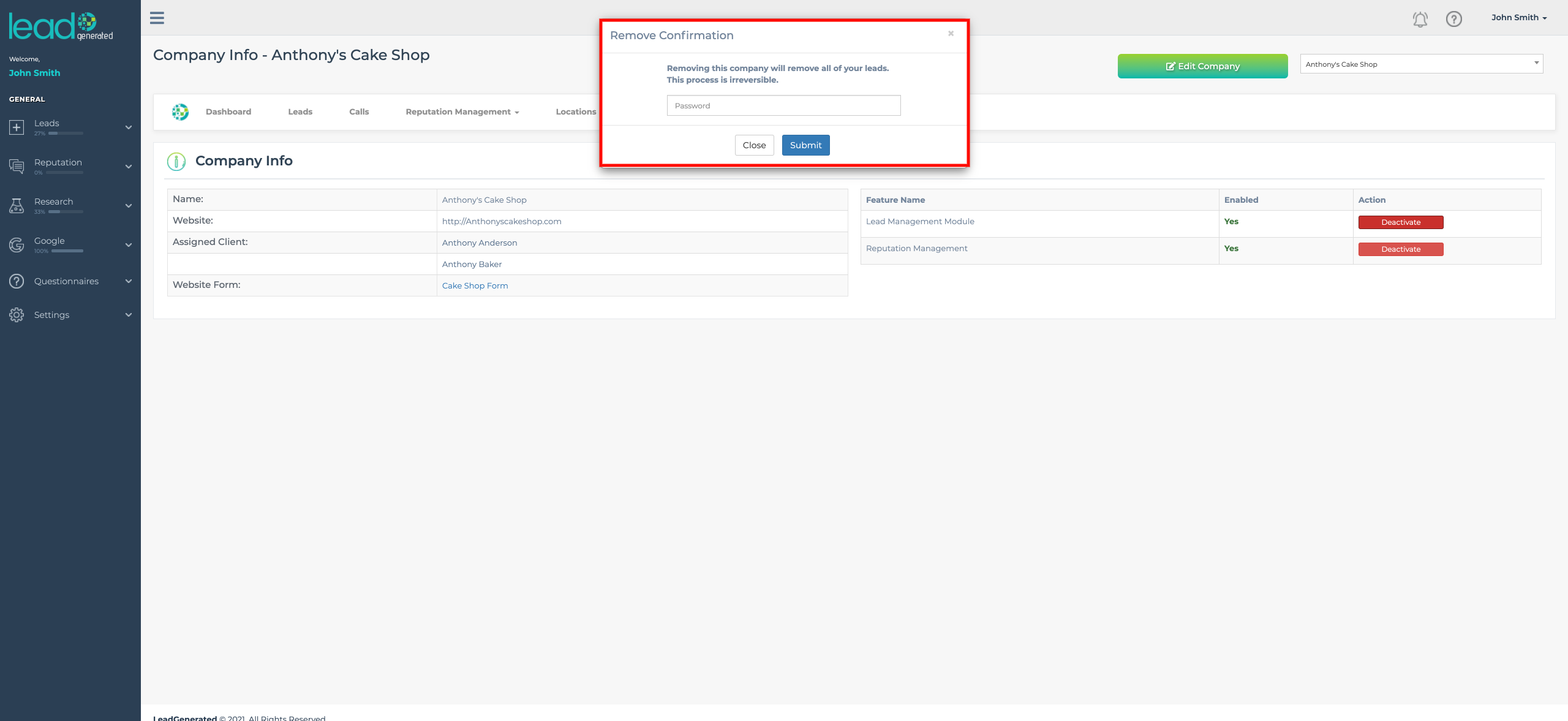Lead Generated works on a credit basis for the lead management, reputation management, and GMB management modules. As you activate a credit in one of these modules the credit is deducted from the credit balance in your subscription. If at some point you would like reclaim the credit and release the connection between the module and the selected company you can do this through the company info tab of the company dashboard.
Step By Step Guide
1. Expand the Settings option from the left navigation menu.
2. Expand the companies sub-menu from within the settings menu item.
3. Select “All Companies”.
4. Click the view button next to company you wish to adjust.
5. Select the “Company Info” tab.
6. Chose Deactivate next to the selected module.
7. Confirm by entering your account password. This process is irreversible.